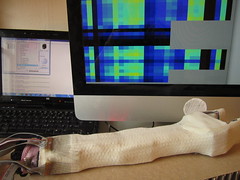Controlling the Arm (20.11.2011) (2012)
Need a computer running windows or a windows virtual machine (VM).
Download RoboPlus from robotis.com >> http://www.robotis.com/xe/download_en
Quick instructions for motion:
1. Assemble parts as shown below
2. Find which COM port the USB serial device was assigned to (My Computer -> Properties -> Device Manager -> Ports)
3. Start RoboPlus and choose the expert tab, then Dynamixel Wizard
4. Choose the correct com port and then autosearch for dynamixels
Once the dynamixels have been located you’ll be able to individually control their
motion using the Goal Position setting. The servos should be properly limited so they won’t go past reasonable positions, but be careful changing their position all the same.

Goal Positioning
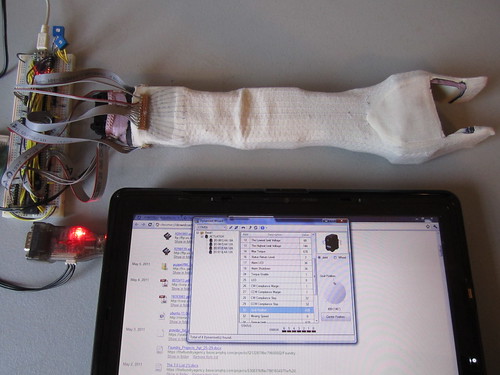
Colour Visualization and Moving Arm