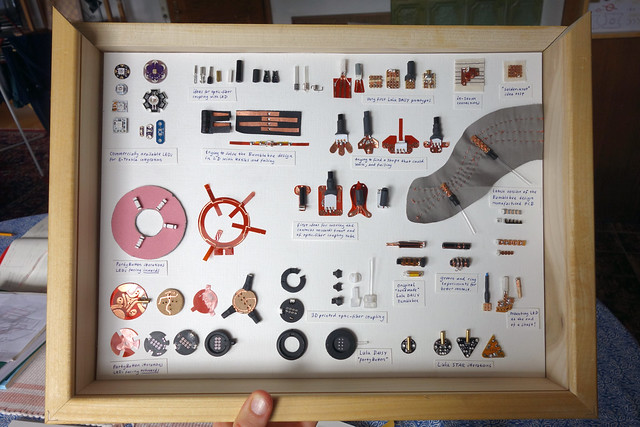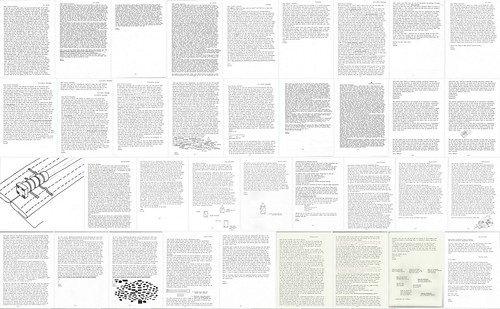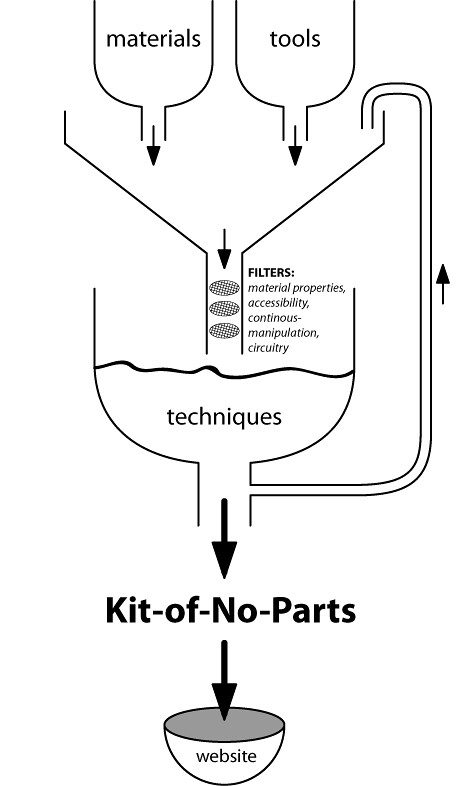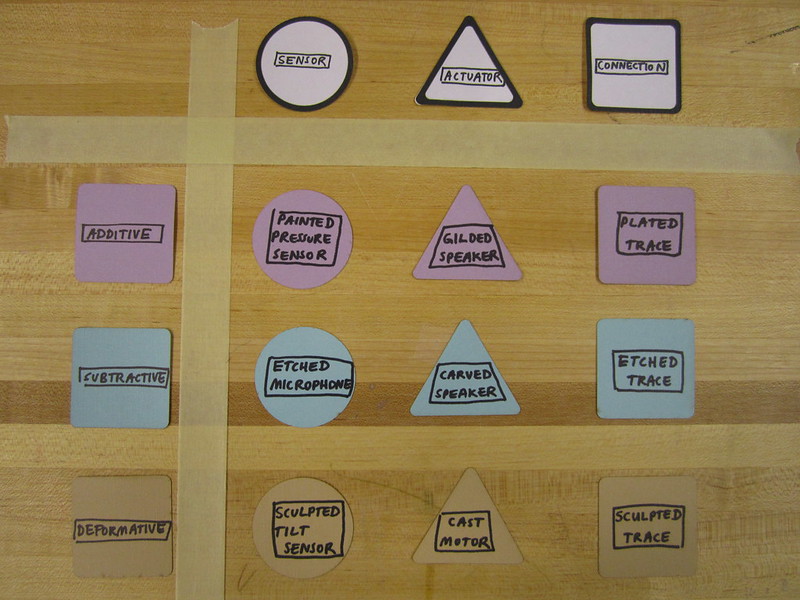Capturing Process (2020) //IN PROCESS
Over the years I’ve noticed my interest in capturing the process of exploration into materials. It has been my means of learning about new materials and concepts and has lead me to realize works, and increasingly it itself has become the subject of my interest.
The following is an attempt to turn this experience and interest into an overview of ways of capturing process…


>>>>>> WORK IN PROGRESS >>>>>
READINGS
Lists draw things together and allow us to forge connections between divergent items, placing them under a logic that is all our own. This seemed to be what so fascinated Sontag about the form. By making lists, she wrote, ‘I perceive value, I confervalue, I create value, I even create—or guarantee—existence.’4 This is strong language from someone not prone to exaggeration. — List Cultures
>> https://assets.ctfassets.net/4wrp2um278k7/1gro2K2Ya4uK4Ys4Ac0aog/ef412a19c441847ee2adb660131922c0/9789048530670_-_Look_Inside.pdf
You are working on a project and want not only to document the outcome of your process, but also capture the journey of the process itself?
This post is an attempt at collecting ideas for how to go about doing
this.
A process journal can take many forms, most important is to start
collecting things as soon as possible and to simply do so continuously.
The act of capturing your process should not necessarily be much extra
work, though in the beginning it can take effort to make it routine.
DECISIONS
Some decisions you will need to make before getting started:
A NAME
The name of your process journal need not be the same as your project
title or your working title. But it can be.
If your project is called ‘’’From Dirt to Control’’’ then you could call
your process:
Making-of: From Dirt to Control
From Dirt to Control (behind the scenes)
Process-journal: From Dirt to Control
You could also choose something generic like:
Process #001
Process 2020/04/15
Or:
Exploring Dirt and Control
A Research into Dirt and Control
Your options are limitless…
It can be very motivating to pick a title that you like, so do take some
time to think about something. But also don’t take too long. You can
always change it later…
FORMAT(S)
What kind of *stuff* will you be doing, making, thinking? Will you be
sketching, writing, making physical models, 3D models, collecting links,
bibliographies, taking pictures, videos, audio recordings…… You can
choose one or many formats, and you can change/adjust to what works best
for the process as the project develops.
PLATFORM(S)
If you choose to make your process public, then you should find a
platform, or platforms for publishing your format to. These days, The
Internet is the place all things end up…. and there are many platforms
to use, ranging from making your own blog or website or using a photo or
video service.
Here are a list of tools that you could consider: >>
http://hyperdramatik.net/mediawiki/index.php?title=Websites
PRIVATE <————> PUBLIC
How private or public do you want it to be? At least for the start,
since you can change this later.
Advantages of keeping it private
– if you are not used to sharing so much of yourself and your process,
then this might make it easier for you *to be yourself not judge
what you share and what not.
Advantages of making it public
– other people will see your process as it is unfolding and have a
change to comment and exchange ideas with you.
– knowing that other people will see what you are doing might motivate
you to post regular content and become more and more diligent about
capturing more and more detail.
– knowing that other people are looking, might also force you to parse
things before you share them, this being a moment for you to see and
reflect on what you are doing.
FINDING ROUTINE?
Finding/making a routine of capturing your process is not easy and
should not be underestimated. In the beginning you have to
manage/balance try different FORMATS and PLATFORMS while also forcing
yourself to stick to something for at least a while to see the results.
For some it works to simply capture and document live (in real-time)
along the way.
Others like to set aside some time each day to write-up, photograph or
record a video.
And others prefer to do it once a week.
HOW CREATIVE CAN I BE?
Definitely BE CREATIVE and experimental about capturing your process!
It depends on how important the process documentation is, and what you
want to get out of it. Is it simply to show others your journey from
start to end? Is it a reflective tool for yourself to observe your
process and learn how you work. Is it a creative act in itself to be
investigating your creative process in order to turn it into a process
of its own? Think about these things in order to weigh and decide how
much you think you should be spending on this part of your process.
EXAMPLES
Stream of Consciousness
Simply writing or collecting notes together into a long chunk of text in
order to capture the development of thoughts.
https://live.staticflickr.com/65535/48280073071_0da5d60e2d.jpg
Writing Letters
And publishing them on twitter with a hashtag #dearFutureKobaCustomer:
>> https://twitter.com/hashtag/dearFutureKobaCustomer?src=hashtag_click
>> https://www.flickr.com/photos/plusea/albums/72157703356103685
https://live.staticflickr.com/7877/32496146177_ed6008eef1_c.jpg
Collecting Samples & Taking Notes
Collecting samples and taking notes and then, at various points in the
process, arranging them on a large surface in various orderings in order
to look back on what one has made.
https://farm8.staticflickr.com/7895/47438075691_a6d72ffbdc_b.jpg
Using stop-motion animation to show the unfolding of the process:
video >> https://www.youtube.com/watch?v=Tu36vtVU6FA&feature=emb_logo
Mind-maps
Use pen&paper or a software tool to arrange your thinking in a mind-map.
Diagramming
Taking the time to illustrate your ideas as diagrams. These can be
updated/remade over time to show a progression in thought.
https://farm6.staticflickr.com/5087/5283342391_9a6daa35e5_z.jpg
https://c1.staticflickr.com/3/2854/33432374485_22fe63aa40.jpg
KNOLLING
>> https://en.wikipedia.org/wiki/Tom_Sachs_(artist)#Knolling
>>
https://theultralinx.com/2013/09/50-amazing-examples-knolling-photography/
https://theultralinx.com/.image/c_limit%2Ccs_srgb%2Cq_auto:good%2Cw_500/MTI5MDI2MzE0NTkzMzY1OTg2/tumblr_mn9b2esdjo1qzcumdo1_500.webp
https://live.staticflickr.com/7826/46452827405_7ed954f73d_c.jpg
Using markings to indicate extra information:
https://live.staticflickr.com/7700/17205041347_a4838f61b5_c.jpg
EXPLOSION
Todd Mclellan – Things come apart
>> https://www.toddmclellan.com
Their sequence depends on a bewildering number of factors (2016)
>> http://www.plusea.at/?p=5744
Anatomy of a Pin (2016) >> http://www.plusea.at/?p=5774

Hacking the Wild (2016)
>> http://www.plusea.at/?p=5373
>> https://www.flickr.com/photos/plusea/albums/72157650592167875


How To Make (almost) Anything (2009)
http://fab.cba.mit.edu/classes/863.09/people/hannah/index.html
Tilt Sensing Quilt (2010)
>> http://www.plusea.at/?p=430
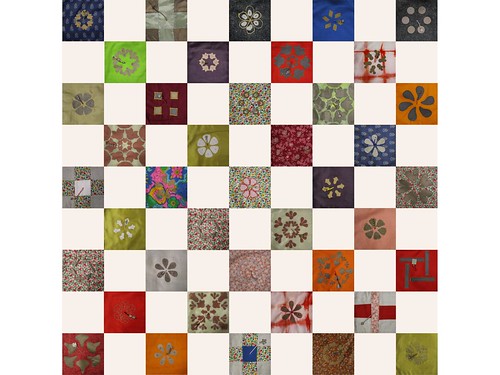
Eight Steps (2010)
>> http://www.kobakant.at/?p=36


A Kit-of-No-Parts (2010/11)
website >> http://kit-of-no-parts.at/?category_name=recipes
thesis >> http://hlt.media.mit.edu/publications/hannahMSthesis.pdf

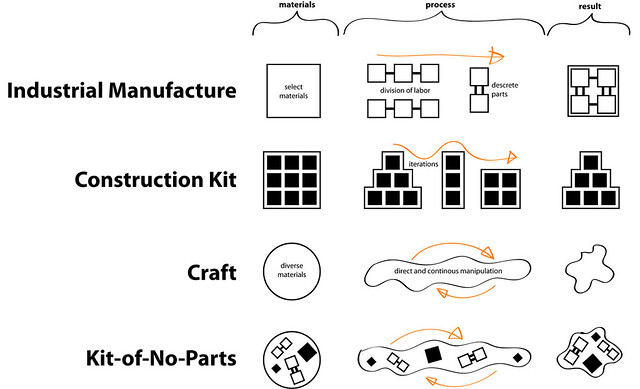
Lulu (2017-2019)
Lulu is a solution for couppling e-textiles with optic-fibers and the development of this solution is captured in this display case:
>> http://www.kobakant.at/KOBA/category/lulu/
KOBA E-Textile Tailor Shop (2017-2019)
Closing Exhibition
>> http://www.kobakant.at/KOBA/
Dear Potential Future Customer, …
>> https://www.flickr.com/photos/plusea/albums/72157703356103685
Library of Missing Parts (2018)
“Making” Music (2018)
http://www.plusea.at/?p=6369
Mandalas
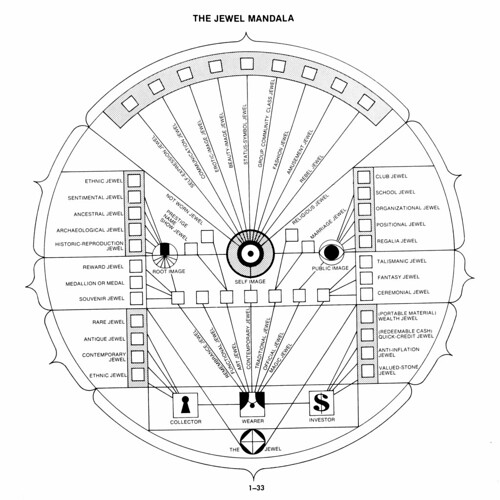
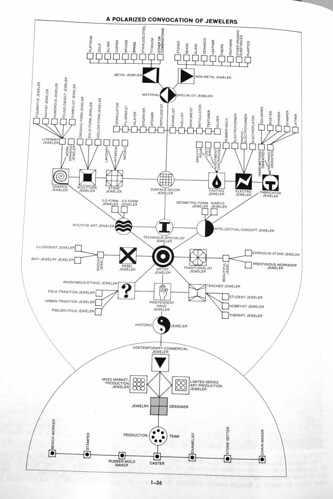
Documentation Tools (2017)
Three days with Adrian Freed in his Berkeley studio/lab experimenting with documentation for capturing different aspects of a making process in different ways.


Adrian and Hannah:


Adrian introduces some of his first sensor demos and Hannah asks questions:
Hannah’s flickr set >> https://www.flickr.com/photos/plusea/albums/72157683860719106
Equipment
Hannah’s Stuff
Sony camera
Notebook
Pen and pencil
Adrian’s Documentation Station
usb microscope
photo corner
lighting
tripod
camera
microphone
contact mic
amp
Making Discussion (2016)
>> http://www.plusea.at/?p=6059
MADA collective map
A Wearable Studio Performance (2017)
>> http://www.plusea.at/?p=6147
Bitlace (2014)
LeatherSynths (2013)
Liberated Circuits (2012)
>> http://www.plusea.at/?p=3433
Process Blogs / Making-ofs…
rSkin – Open Source Robot Skin (2011)
>> http://www.plusea.at/?cat=97
Penguin Interface (2011)
>> http://www.plusea.at/?cat=98
It works! (2011)
>> http://www.plusea.at/?p=1950
HOW TO GET WHAT YOU WANT (2009)
>> http://howtogetwhatyouwant.at/
Joyslippers (2008)
http://www.joyslippers.plusea.at/
Massage me (2007)
http://www.kobakant.at/massage-me/?menu=2
https://www.instructables.com/id/Massage-me-Jacket/
Process Imagry
References
Build in Progress
Infolio
Barrel maker illustrations
Julie Kumar – Cutting things in half
>> https://www.instructables.com/id/Cutting-Things-in-Half/
>> https://www.autodesk.com/artist-in-residence/artists/julie-kumar
>> https://www.youtube.com/channel/UCGJILG_rcnS9MpVBTpcDh4Q
KNOLLING
>> https://en.wikipedia.org/wiki/Tom_Sachs_(artist)#Knolling
>> https://theultralinx.com/2013/09/50-amazing-examples-knolling-photography/

Todd Mclellan – Things come apart
https://www.toddmclellan.com/thingscomeapar
https://www.toddmclellan.com/